Performance Forms – Handling Role and Manager Changes in SuccessFactors
Performance Forms – Handling Role and Manager Changes in SuccessFactors
[authorblog]
[postsociallinks]
During a Performance evaluation cycle, one concern that every process owner has is regarding the scenarios where there are role changes for Employees or Manager changes. This is typically a universal question regardless of any system in place and in this post I have tried to consolidate those concern and possible approaches to tackle these scenarios from SuccessFactors point of view.

Broadly, the changes that can potentially affect the workflow and the Performance process are:
- Employee Manager Change while Employee is still in the same role
- Manager Moves to different role/department within the company
- Manager Leaves the organization
- Employee Role changes which also is followed by a manager change
- Employee role changes but the reporting manager does not change
For any of the above scenarios, the most common solution or solution components within SuccessFactors is effective use of
- “Notes” Functionality. With regular use of Notes by employees and managers through the year, we can ensure that critical checkpoints and critical information regarding the employee’s work e.g. appreciation or inputs are captured and can be accessed directly from the performance forms by any manager reviewing the employee. This ensures information flow through to the new manager or assessing manager.
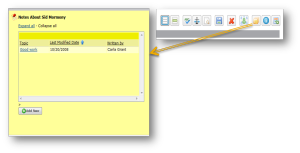
“Get Feedback” functionality: every performance form has the option to get feedback from various people within the organization which could also include the previous managers and peers so as to facilitate the relevant information gathering during the review process.
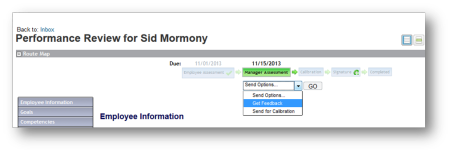
Use of 360 Forms as a feedback tool: the 360 forms can effectively be used as a feedback tool so as to gather feedback from various people – managers, Peers, and external participants which can also then be accessed from the performance form and the reports are particularly useful for a holistic review of the employee.
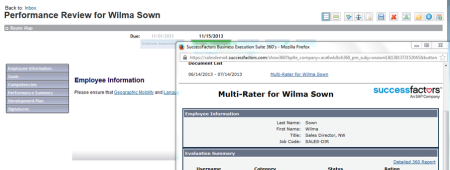
In addition, the administrative options to ensure that the form re-routes to the new assessing manager (s) makes the Manager change process handling much simpler and with the above mentioned tools, the new manager can gather enough information to have a fruitful performance review and discussion with the employee.
This however works well for a typical manage change scenario, however one of the challenging one is the case where the employee role changes with or without the manager change. In such scenarios its not just enough to get feedback, however the whole Performance criteria has to be re-looked at and revised. This calls for a revamp in Goals or KPIs for the employee but also we have to make sure that the older KPIs are tracked and evaluated during the year end process. This case can typically be handled through approaches:
- Close evaluation of the current goals or KPIs and reset the Goal Sheet: Since there is no restriction on the number of performance forms that can be launched for an employee, the evaluation form can be closed for the current role and the new form can be launched with new set of KPIS. The Performance Portlet on the profile can consolidate all the evaluation for the employee. However the biggest challenge is – How do we get one rating int he End ? . Due to the current limitations the logic to pro-rate the ratings and calculation of the final performance rating has to be done offline and then uploaded into the system, but, if the Criteria is a simple average, then the system automatically can average the ratings for Calibration or Talent management purposes.
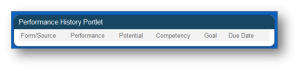
- Eventually, the final solution depends on the various business scenarios and there is no “One Solution” for the problem, but a combination of the various approaches mentioned will help address some of the typical concerns.Redistribute and realign the goals after adding the new KPIs: If all the Goals and KPIs are to be evaluated together in the end, then the Weights can be realigned or redistributed so as to account for any pro-rating. For a better approach or design some of the questions that one has to consider are:
- Who will Assess the Employee ?
- Which Calibration group will the employee be part of ?
- Will there be a weighted average for each role basis the duration ?
- What happens to the old Role goals ?
[likeblogpostbutton] [sharethisbuttons]







